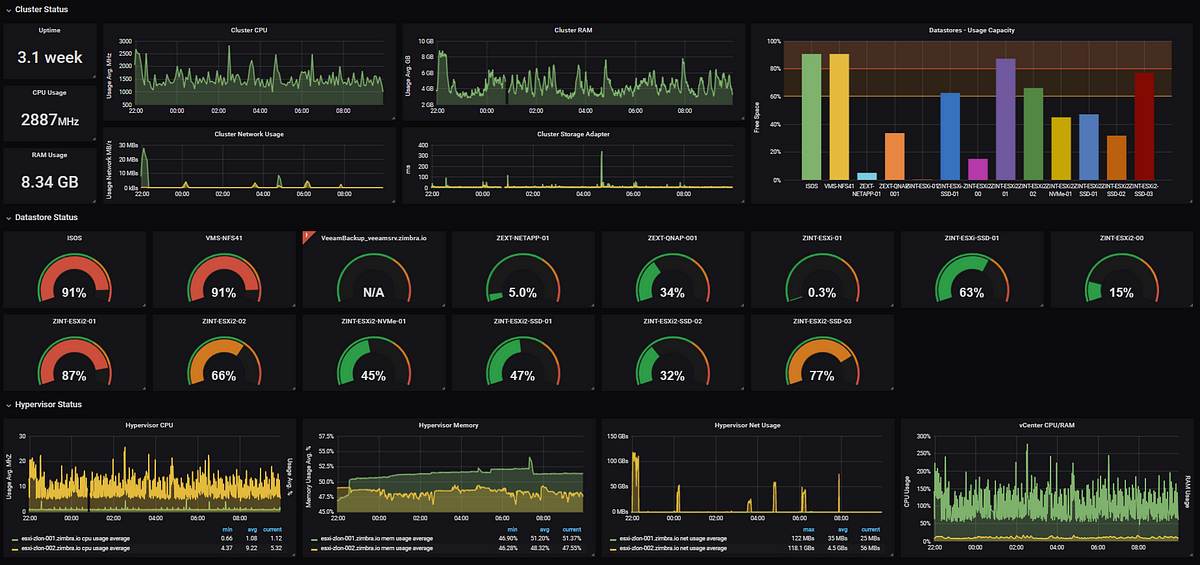Windows Server 2016 – Reference Notes

Today when I was trying to enable SNMP feature or adding IIS service, getting above error. This is how I sort it.
Open Registry, navigagte to
- HKEY_LOCAL_MACHINE\SYSTEM\CurrentControlSet\Services\HTTP
Check the the Start Parameter , which maybe set to ‘4’ (disabled)
Change the value to ‘3’ and reboot, then try to add the features, & Insha allah it will work.
1- Start Button Doesn’t Works !
When you click on Start button, it doesn’t popup.
- Press Windows+RUN , and type
1 | ms-settings:personalization-start |
Uncheck following two options,
- Show more tiles
- Use start full screen

That’s it !
2- Show icons on Desktop
Right click on Desktop
Select Personalize
Select Themes
On Right Window, Click on Desktop Icon Settings
![]()
If you receive following error
![]()
then you have to enable following setting in Domain controller default group policy policy, reboot client to take changes immediately or gpupdate /force