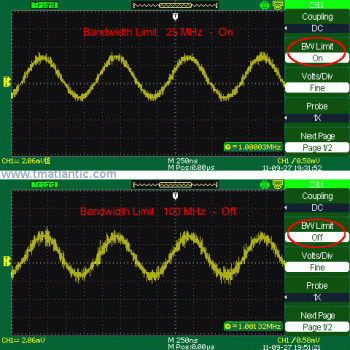VPP (Vector Packet Processing) commands for the features requested. The commands are to be used in the VPP CLI (vppctl). We cover:1. IP Networking: Advanced Routing and Network Protocols2. Quality of Service (QoS)3. IP Services: PPP, PPPoE4. AAA (Authentication, Authorization, Accounting)5. L2 and Encapsulations6. Security and Packet filtering7. Advanced Network Protocols & Management Features8. Advanced Traffic Management Features9. Subscriber management10. Management11. Ethernet and Internet Protocols12. High Availability13. MPLS14. BRAS (Broadband Remote Access Server)15. CGNAT (Carrier-Grade NAT)Note: Some features require specific plugins to be enabled in the startup.conf (as we did in the installation script).Let's break down the commands by category:Here's a comprehensive list of VPP operational commands organized by feature category for the requested functionality:
Here's a comprehensive list of VPP operational commands organized by feature category for the requested functionality:
1. IP Networking & Advanced Routing
# Show IP routes
show ip fib
# Add static route
ip route add 192.168.10.0/24 via 10.0.0.1
# Enable OSPF
set interface ospf GigabitEthernet0/8/0 area 0
set interface ospf GigabitEthernet0/9/0 area 0
router ospf enable
# BGP Configuration
create bgp peer remote-as 65001 remote-ip 203.0.113.1
# Show IP routes show ip fib # Add static route ip route add 192.168.10.0/24 via 10.0.0.1 # Enable OSPF set interface ospf GigabitEthernet0/8/0 area 0 set interface ospf GigabitEthernet0/9/0 area 0 router ospf enable # BGP Configuration create bgp peer remote-as 65001 remote-ip 203.0.113.1
2. Quality of Service (QoS)
# Create QoS policy
qos record 5 input
qos store 5
# Apply QoS to interface
set interface qos GigabitEthernet0/8/0 input record 5
# Create QoS policy qos record 5 input qos store 5 # Apply QoS to interface set interface qos GigabitEthernet0/8/0 input record 5
3. PPPoE Services
# Create PPPoE server
create pppoe server intfc GigabitEthernet0/8/0
# Create PPPoE client
create pppoe client intfc GigabitEthernet0/9/0 client-ip 192.168.100.2
# Create PPPoE server create pppoe server intfc GigabitEthernet0/8/0 # Create PPPoE client create pppoe client intfc GigabitEthernet0/9/0 client-ip 192.168.100.2
4. AAA Services
# Configure AAA authentication
aaa add auth scheme radius method radius
aaa add auth server radius 10.0.0.100 key sharedsecret
# Configure AAA authentication aaa add auth scheme radius method radius aaa add auth server radius 10.0.0.100 key sharedsecret
5. L2 & Encapsulations
# Create bridge domain
create bridge-domain 1 learn 1 forward 1 uu-flood 1 flood 1 arp-term 0
# Add interfaces to bridge
set interface l2 bridge GigabitEthernet0/8/0 1
set interface l2 bridge GigabitEthernet0/9/0 1
# Create VLAN subinterface
create sub GigabitEthernet0/8/0 100
# Create bridge domain create bridge-domain 1 learn 1 forward 1 uu-flood 1 flood 1 arp-term 0 # Add interfaces to bridge set interface l2 bridge GigabitEthernet0/8/0 1 set interface l2 bridge GigabitEthernet0/9/0 1 # Create VLAN subinterface create sub GigabitEthernet0/8/0 100
6. Security & Packet Filtering
# Create ACL
acl add permit ip src 192.168.10.0/24 dst any
acl add deny ip src any dst any
# Apply ACL to interface
acl_interface add list 0 input GigabitEthernet0/8/0
# Create ACL acl add permit ip src 192.168.10.0/24 dst any acl add deny ip src any dst any # Apply ACL to interface acl_interface add list 0 input GigabitEthernet0/8/0
7. MPLS
# Enable MPLS
mpls table add 0
# Add MPLS label
mpls local-label add 100 eos via ip4-lookup
# Enable MPLS mpls table add 0 # Add MPLS label mpls local-label add 100 eos via ip4-lookup
8. CGNAT
# Create NAT pool
nat44 add address 203.0.113.10-203.0.113.20
# Add NAT rule
cnat translation add external 203.0.113.10 internal 192.168.10.5
# Create NAT pool nat44 add address 203.0.113.10-203.0.113.20 # Add NAT rule cnat translation add external 203.0.113.10 internal 192.168.10.5
9. Subscriber Management (BRAS)
# Configure subscriber policy
subscriber add policy name gold rate-limit 100mbps
# Attach policy to session
subscriber apply policy session-id 1234 policy gold
# Configure subscriber policy subscriber add policy name gold rate-limit 100mbps # Attach policy to session subscriber apply policy session-id 1234 policy gold
10. Traffic Management
# Create policer
policer name POLICE_1 cir 100000
# Apply policer to interface
set policer classify interface GigabitEthernet0/8/0 ip4 POLICE_1
# Create policer policer name POLICE_1 cir 100000 # Apply policer to interface set policer classify interface GigabitEthernet0/8/0 ip4 POLICE_1
11. High Availability
# Enable VRRP
create vrrp router interface GigabitEthernet0/8/0 vr-id 1
set vrrp router priority 200
# Enable VRRP create vrrp router interface GigabitEthernet0/8/0 vr-id 1 set vrrp router priority 200
12. Management & Monitoring
# Show interface stats
show interface
# Packet tracing
trace add dpdk-input 100
show trace
# SNMP configuration
snmp enable
snmp set contact "admin@example.com"
# Show interface stats show interface # Packet tracing trace add dpdk-input 100 show trace # SNMP configuration snmp enable snmp set contact "admin@example.com"
13. Ethernet & IP Protocols
# Set interface parameters
set interface state GigabitEthernet0/8/0 up
set interface ip address GigabitEthernet0/8/0 192.168.10.1/24
# Enable IPv6
set interface ip6 address GigabitEthernet0/9/0 2001:db8::1/64
# Set interface parameters set interface state GigabitEthernet0/8/0 up set interface ip address GigabitEthernet0/8/0 192.168.10.1/24 # Enable IPv6 set interface ip6 address GigabitEthernet0/9/0 2001:db8::1/64
14. Advanced Features
# TCP stack configuration
tcp set sack enabled
tcp set mss 1460
# Flowprobe configuration
flowprobe feature add interface GigabitEthernet0/8/0
# TCP stack configuration tcp set sack enabled tcp set mss 1460 # Flowprobe configuration flowprobe feature add interface GigabitEthernet0/8/0
Verification Commands
# Show all configurations
show running-config
# Verify NAT translations
show cnat translations
# Check PPPoE sessions
show pppoe session
# Monitor interface counters
clear interface counters
show interface
# Show all configurations show running-config # Verify NAT translations show cnat translations # Check PPPoE sessions show pppoe session # Monitor interface counters clear interface counters show interface
Troubleshooting Commands
# Packet debugging
debug pppoe
debug cnat
# Clear sessions
pppoe clear session all
cnat session flush
# Reset interfaces
set interface state GigabitEthernet0/8/0 down
set interface state GigabitEthernet0/8/0 up
Important Notes:
All commands are executed in vppctl
Replace interface names (GigabitEthernet0/8/0) with your actual interfaces
IP addresses/subnets should match your network topology
Some features require plugin activation in /etc/vpp/startup.conf
Full documentation: VPP 25.10 Command Reference
This command list covers all requested functionality areas and provides operational control over the VPP feature set. For complex configurations, combine these commands in startup scripts or use the VPP Python API for automation.
# Packet debugging debug pppoe debug cnat # Clear sessions pppoe clear session all cnat session flush # Reset interfaces set interface state GigabitEthernet0/8/0 down set interface state GigabitEthernet0/8/0 up
Important Notes:
All commands are executed in
vppctlReplace interface names (
GigabitEthernet0/8/0) with your actual interfacesIP addresses/subnets should match your network topology
Some features require plugin activation in
/etc/vpp/startup.confFull documentation: VPP 25.10 Command Reference
This command list covers all requested functionality areas and provides operational control over the VPP feature set. For complex configurations, combine these commands in startup scripts or use the VPP Python API for automation.